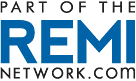As real estate prices continue to rise in Canada, companies are exploring increasingly creative and innovative strategies to shrink their real estate footprint and save money for what really matters — growing the business.
Two trends in particular are benefitting from this drive to reduce costs — hoteling and work-from-home policies. When an organization institutes a hoteling policy, employees do not have an assigned desk and sit at whichever cubicle is free on a particular day. A work-from-home policy complements hoteling, as employees are given the flexibility to decide where they work. This concept is much broader than a ‘home versus office’ debate. Employees could join a conference while on a long commute, or from the hockey arena during their child’s tournament.
The result is fewer employees in the office at once, making a hoteling policy more feasible. And an organization’s real estate footprint can be reduced, even as they add employees.
That is not to imply shifting to these policies will be without challenges. When creating office spaces that support these new styles of work, it is important to consider how the space will contribute to team cohesiveness. This is essential when teams are spread across large distances and facility managers need to ensure the design will sustain (or increase) productivity across all employees, whether they are in the physical or digital office.
These challenges are not insurmountable, especially if these three considerations are kept top of mind when creating a hoteling and work-from-home friendly workplace:
Variety of work space options
Throughout the course of the day, an employee will likely need to do solo work, make confidential calls, have a one-on-one meeting, and have a larger team or project meeting. Their space needs for each is different, and it is important to plan sufficient, different space usage options to maximize employee productivity. For many organizations, this means a mix of cubicles, small audio privacy rooms, and small to mid-size meeting rooms.
But what about employees not in the office who are also part of these meetings? It is essential that office spaces are equipped with appropriate technology, such as video conferencing endpoints, to ensure remote attendees are able to participate on an equal footing. Additional capabilities like co-white boarding, automatic speaker tracking, and background noise detection will further enhance the experience. Loud typing, doorbells, and even dogs can be automatically tuned out so they don’t disrupt meetings.
One work experience
Whether employees choose to work in the office or from home (or from the arena), it is essential the work experience is the same. Technology can help to smooth the bumps created by distance while also bringing teams together, so it’s important that facility managers and planners work with IT to ensure technology and work spaces complement each other. Teamwork apps that can be used on any device promote flexibility and consistency in workflows while allowing employees to work in a manner they prefer. Look for one that can incorporate the entirety of the workflow — messaging, calling, meeting, and file sharing — to help work become more efficient and streamlined.
Secure VPNs (virtual private networks) allow employees to access an organization’s network safely while remote, allowing them to access all their files and applications as though they were in the office. IT leadership may even recommend routers be provided to employees so they can connect to the company’s network from home, ensuring they can access what they need while being protected by the organization’s security policies.
Finally, hoteling means employees will not be sitting at the same desk, day in and day out. Single number reach, where employees can log into the phone at their desk for the day or be reached on their cellphone, allows the phone number to follow the employee, not tie them to their desk.
By providing mobility and remote working solutions through a collaboration with IT, facilities managers enable employees to take full advantage of hoteling and work-from-home policies without negatively affecting productivity, effectiveness, or the team atmosphere.
Track, analyze, optimize
It is vital to understand how employees use the workplace resources supporting these policies so they can evolve to meet employees’ needs. For example, if data suggests the smaller meeting rooms for groups of five are constantly booked, but the larger rooms for 15 are often free, consider future designs that incorporate rooms which convert from one room to two as needed. Many video conferencing and web conferencing solutions provide usage tracking, which allow facilities managers to identify high, early and slow adopters.
Office traffic can also be tracked using radio-frequency identification (RFID) to determine the number of people in the office on any given day. Once enough data is compiled, facilities managers can use this information to determine whether the current split of meeting rooms to cubicles needs to be adjusted. In fact, with hoteling that requires employees to “check-in” to a desk, it is possible to determine the most popular areas of the office.
Lastly, speak with employees. Numbers and metrics tell half of the story, anecdotal feedback tells the rest. Maybe web conferencing usage is low because the chosen solution lags and drops calls, not due to disinterest. Put a human story to the numbers.
Hoteling and work-from-home policies must be carefully planned before being implementation and, once in place, facility managers and planners must track usage and optimize work spaces to meet the needs of employees. Implemented and well-managed, these new workplace options can prove to be a boon for employees, facilities managers, and an organization’s bottom line.
Susannah Pennal is the collaboration marketing manager for Cisco Canada, responsible for developing go-to-market strategies for collaboration solutions, including channel alignment and content development. She can be reached at susscott@cisco.com.