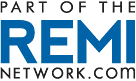How can everyday ergonomics help reduce pain and fatigue among office workers?
Good ergonomics are critical to reducing pain and fatigue among office workers, but not everyone is taking the simple steps to put this common knowledge into practice. Ergonomics ensure that workers can work comfortably, increasing their productivity and efficiency by keeping fatigue at bay.
By putting the following ergonomic tips into practice, facility managers can help workers to reduce pain and fatigue.
Computer setup
Place monitors so that they are around two feet away from workers, at eye level, directly in front of workers, to reduce eye strain. Their keyboards should be directly in front of their monitors too. Ideally position keyboards on platforms, just a step down from monitors, for free and relaxed upper limb movement. The mouse should also be beside the keyboard so the hand can move smoothly.
Ergonomic chairs
Specifically made to prevent back and neck pain, ergonomic office chairs help workers move around their station with ease while maintaining a good posture. Look for chairs that are comfortable and moderately cushioned, not too soft or hard, and have arm rests, adjustable seat height, and a backrest that adjusts up, down, back and front. Armrests should keep arms at a 90-degree angle and shoulders relaxed. Also make sure the chair curves forward for lumbar support.
Posture, breaks
Educate workers on how to maintain a good posture. They should avoid slouching and ensure the lumbar region is comfortably straight against the lumbar support of the chair. They should keep elbows close to the body or on the arm rests at all times. Armrests should be set so that their shoulders are slightly raised. Their wrists should also be straight to minimize arm pain.
Encourage workers to take regular breaks, perhaps every couple of hours, to walk around and stretch their legs, which relaxes muscles and maintains adequate oxygen supply to them. Also remind them to take a break from looking at computer monitors every 20 to 30 minutes to reduce eye strain.
Task lighting
Task lighting can help reduce eye strain. Equip workers with focused anti-glare lights for any work that does not require the computer screen. Also equip them with a task light for computer work to reduce eye strain from the strong lights of the monitor.
Personal customization
Support workers who may require customization of their workstation. Taller people may find their lower bodies jammed with very little space to move their legs below their desk and want to raise the height of their desk a few inches. Shorter people may find their feet do not reach the ground when sitting in their chair and lowering the height of the chair lowers their height from their desk. They should use a foot stool to prevent leg and lower back strain they would feel if their feet were to dangle all day.
By sharing these ergonomic tips, facility managers can help reduce pain and fatigue among workers, who may otherwise see their productivity drop due to pain and fatigue.
Adam Robertson is a professional in the office furnishings industry. He works for Allard Office Furniture, an office furniture company which has 18 years of shared experience in office desks, chairs, supplies and accessories.