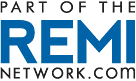With work-from-home policies extending well into the year, creating an optimal home workspace remains an area of focus for professionals determined to start 2021 on the best foot possible.
“The average home workstation setup is exponentially worse than workstations found in traditional offices. Already we’re seeing musculoskeletal symptoms on the rise and the need for medical treatment will increase as will the number of injury claims in the coming year, as a result from 2020 work-from-home experiences. This will impact insurance rates, lost work time, and productivity rates,” said Humanscale Consulting’s Jonathan Puleio. “The best way to counteract these risks is through education and proper workstation design.”
1. Task Chair

The best ergonomic task chairs promote spontaneous movement and are easy and intuitive to operate. Look for a chair that automatically adjusts to the body’s needs with dynamic recline and lumbar support, like Humanscale’s Liberty chair (seen above) which provides lumbar support for all sitting positions. Armrests that connect to the back of the chair – so they move with you during recline – are also a valuable feature.
2. Articulating Keyboard Support
Keyboard supports form the bridge between the user and the computer. They help prevent wrist pain and carpal tunnel syndrome, allow the upper body to relax, and maximize the function of an ergonomic task chair by enabling the user to work while fully engaged with the lumbar support. Look for keyboard supports with negative tilt adjustability to keep wrists straight and protect them from injury which ensures ergonomic alignment.
3. Task Lighting
An often-overlooked ergo essential, the task light provides the right amount of light necessary for viewing hard copy documents and helps prevent glare and Computer Vision Syndrome – a condition affecting up to 90 per cent of computer users. This syndrome causes eyestrain, eye fatigue, dry eyes, light sensitivity, blurred vision, headaches and other symptoms. Task lighting has even been linked to boosts in mood and productivity, and allows lower levels of ambient lighting, yielding significant reductions in energy usage and associated costs.
4. Monitor Arms
Monitor arms serve double-duty in the ergonomic workspace. In addition to enabling the correct positioning of the monitor, monitor arms clear valuable desktop space for other users and can make smaller workspaces more productive. Likewise, laptop holders allow for the ergonomic use of a laptop computer by propping the monitor up into an easy-to-view position and requiring the use of an external keyboard and mouse.
5. Sit/Stand Surfaces

Incorporating height-adjustable solutions into a workstation is essential for a balanced and healthy way of working. The benefits of sit/stand go beyond increasing our well-being and reducing the risk of injury. Research has shown that standing for just 15 minutes every hour boosts circulation, takes pressure off the spine and balances muscle use. This simple refresh of the body and mind can enhance productivity and reduce fatigue.