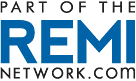Office ergonomic assessments are, without doubt, an integral part of any ergonomics program; however, in some instances, no matter how thorough the assessment, musculoskeletal injuries can still rank at the top of a company’s injury statistics.
This was a problem recently faced by two Ontario colleges. Despite having proactive programs that involved on-site office ergonomic assessments, both colleges found that their injury challenges continued. Ergonomic assessments alone were not solving their ergonomic woes. After an in-depth review of their program, it was determined that the problem was rooted in the equipment being ordered, not the office assessment itself. In a two-fold effort to improve their ergonomics programs and minimize cost of unused, broken and poor-fitting equipment, the colleges decided to develop an office ergonomic purchasing standard.
Developing an ergonomic purchasing standard is not as simple as going to the provider and asking for the ‘latest and greatest’; rather, it is a systematic approach that addresses concerns such as cost, ease of use, and fit. It should also ensure that the largest percentage of the working population can be accommodated with the furnishings and/or equipment to improve the overall workstation set-up.
The following outlines the steps taken by the case study colleges.
1. Understand employee needs
To understand the needs of their employees, College A conducted interviews with employees, while College B completed a historical review of all past in-house ergonomic assessments. The goal was to identify general task differences between roles (i.e. dean, faculty member, administrator, etc.). With this information, a discussion was able to take place around what types of furnishings (i.e. desk system, storage, seating requirements, etc.) were needed in order for employees to achieve optimal work flow in their workspaces.
2. Review current inventories
The next step was to evaluate their current inventories of furniture, equipment and chairs. College A chose to provide a professional ergonomic assessment to every employee who spent more than 50 per cent of his or her day at the computer. In doing so, it were able to document what equipment was present at these moderate to high-use workstations while simultaneously determining opportunities for ergonomic improvement. College B completed an inventory of the various desks and seating systems they had, highlighting the age and functionality of the existing equipment. This list of furnishings was then categorized to establish a priority system for replacement.
Example of inventory categorization
Category 1 – low priority for replacement: Almost new; parts can still be purchased; accommodation through accessories is highly possible.
Category 2 – low to moderate priority for replacement: Functional; in good condition; accommodation through accessories is highly possible
Category 3 – Moderate to high priority for replacement: Functional; provides poor fit; may not be possible to accommodate through accessories.
Category 4 – high priority for replacement: Not functional; provides poor fit; does not allow for accommodation through accessories (e.g. metal desks, etc.).
3. Research return on investment
In order to assess which equipment was going to offer the largest return on investment while simultaneously fitting the greatest percentage of their population, both colleges reviewed the Canadian Standards Association’s Guideline on Office Ergonomics (CSA Z412-00) and BIFMA Furniture Manufacturing Standard. In addition, there was considerable review of anthropometric data, which allowed them to competently standardize the range of the products they were considering. The goal was to achieve comfort for all; small females shouldn’t be perching on a chair too large for them, and tall males shouldn’t struggle to fit their legs under the desk.
4. Try out the equipment
With so many vendors and products to choose from, it can be overwhelming to know which chair or keyboard to add to an ergonomic purchasing standard. An objective assessment of products being considered was a necessary step to ensure the products placed on the standard would be cost-effective and well-received by end users.
Several vendor trips, along with input from a Certified Ergonomics Consultant, allowed the colleges to determine which products needed to be ‘high-end’ and which items could be more ‘budget-friendly’. For both colleges, seating became the obvious investment choice, followed distantly by an adjustable keyboard tray system. By reviewing the product specifications and trialing the equipment, a variety of products that would accommodate various tasks, users and preferences was successfully selected for the standardized purchasing list.
As an added bonus, discounted rates were offered by many vendors due the gross amount of product that would be purchased in the forthcoming years.
5. Talk to employees for uptake
This is probably one of the most important, and also often most neglected, steps. For better or worse, employees develop attachments to the equipment and furnishings they are using, and without the proper training and communication process these attachments can quickly sink the success of a standardized purchasing system. In the rollout phase of the project, both colleges incorporated various training strategies in the form of lunch and learns, train-the-trainer programs and employee-focused information sessions, all of which allowed employees to see the value in the furniture and equipment choices that were made and better understand proper use of their equipment.
In both of these instances, developing a purchasing standard was done retroactively in response to injury rates; however, the best approach to reducing costs is being proactive. Developing an ergonomic purchasing standard reduces the expense of unused and poor quality equipment as well as helping ensure an organization’s employees can achieve the right fit with the equipment they have.
In follow-ups, both colleges have reported that, overall, employees are happy with the quality and usability of the equipment that is now being offered, and they are receiving fewer office ergonomic-related complaints. Fewer complaints and fewer injuries will no doubt result in cost savings and ultimately have a positive impact on their bottom lines — validating that developing an ergonomic purchasing standard is a smart and cost-effective undertaking.
Alexandra Stinson is a Canadian Certified Professional Ergonomist (CCPE), Registered Kinesiologist (R.Kin.) and co-founder of PROergonomics. She has assisted in providing cost-effective ergonomic solutions to her clients for more than 15 years. She can be reached at astinson@proergonomics.ca.